NJoy32 - Bootloader
Resetting the NJoy32 platform controller to factory defaults
1.1 from configurator:
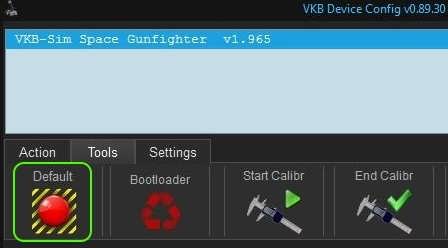
1.2 from Wizzo:

1.3 Hardware method (starting with version firmware v.1.95.3):
Sometimes a situation may arise when the controller does not start due to a failure in the settings, and there is no possibility to reset the settings using the methods described above.
In such cases, you can try to make a hardware reset.
1.3.1 Find the two pins marked "Boot" (see "Bootloader")
1.3.2 Turn on the controller in USB. Wait for 3 seconds.
1.3.3 Short the Boot pins on the board.
Wait for 3 seconds - the controller confirms the preparation by intensive flashing of the system LED.
Waiting for another 5 seconds - the SYS LED goes out (at this moment, the parameters will be reset to the default configuration).
1.3.4 After the SYS LED goes out, remove the jumper from Boot (if not remove, then after restart we will get the bootloader)
1.3.5 Wait for the restart of the controller.
If everything went well, then you get a clean controller with factory settings.