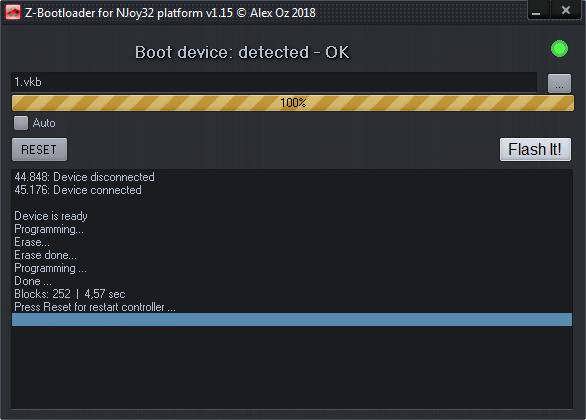NJoy32 - Bootloader
1. Start Bootloader :
1.1 from VKBDevCfg :

1.2 from Wizzo:

1.3 Hardware method :
Find 2 pins, marked as "Boot". Short them and connect controller to USB.

2. Close VKBDevCfg/Wizzo
3. Start Z-Booloader
Hint:
It is recommended to keep Z-Booloader.exe in the same folder with the configurator (or Wizzo).
after starting the bootloader from the VKBDevCfg / Wizzo Z-Booloader will start automatically
and the VKBDevCfg will close.
3.1 When the hard-bootloader is ready (Boot device detected - OK, also the green indicator), Select the necessary firmware that matches your device.
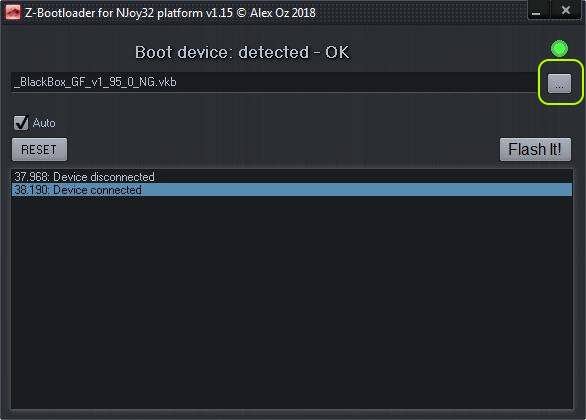
3.2 Run the update procedure - "FlashIt!"